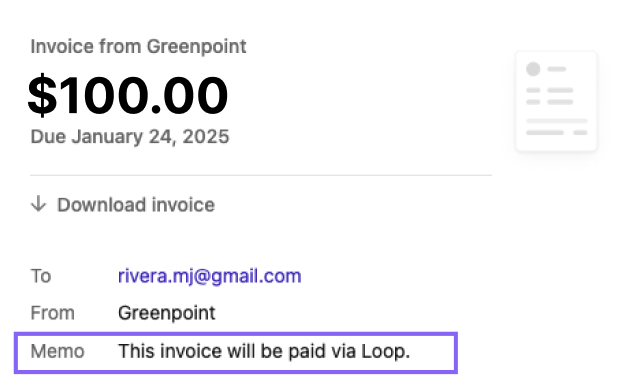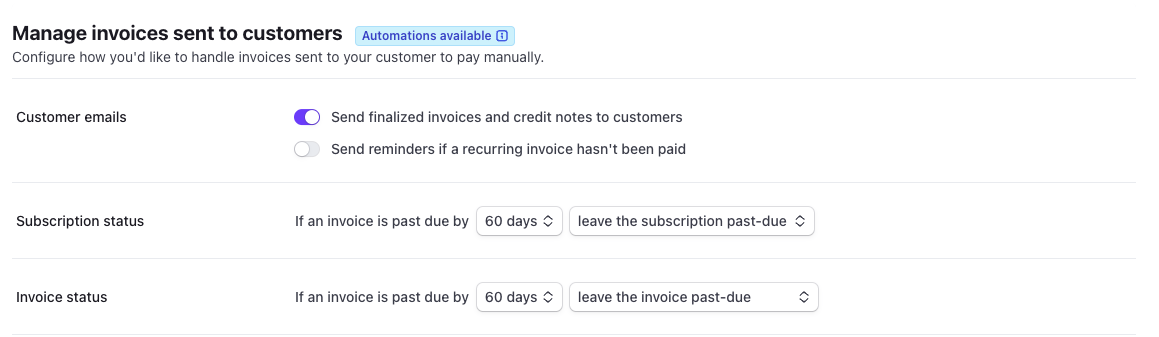| Subject line | Description |
|---|---|
entityName: Purchase | Sent when a payment confirms onchain |
Your upcoming payments with entityName | Sent on the Sunday before a payment is due Please note, this email will include all payments due for a given wallet across all the entities that wallet has payments due with. |
entityName: Upcoming payment issue | Sent 48 hours and then 24 hours before a payment is due to payers that do not have enough token balance or authorization for a successful payment. |
entityName: Missed payment | Sent 5 minutes after a payment is due but missed |
entityName: Cancellation Scheduled | Sent when a subscription is scheduled to be cancelled |
entityName: Cancellation confirmed | Sent when a subscription is cancelled |
Missed payment notification cadence
During the payment retry period, Loop is constantly monitoring the wallet authorization and balance. We will look to retry throughout the retry period as soon as we see sufficient authorization and balance in the wallet.When the retry period ends, the customer is automatically canceled in Loop and Stripe. The subscription record in Stripe is canceled, and the outstanding invoice is marked as uncollectible in both Loop and Stripe. We also email the customer to let them know of the cancellation. The great thing about the Stripe integration is you can use the customer-id from Stripe to enable a resubscribe. When the customer purchases a plan again, the subscription will be made under that customer and now you can have clear insights into customer behavior. We also optionally allow merchants to show on our Customer Portal a resubscribe button the customer can use to sign up for the same service.
Draft payments
For companies using Loop’s Stripe integration for subscriptions, Stripe only finalizes invoices 24 hours before they are due. As a result, Loop creates a draft invoice after the last invoice is paid with the expected next invoice amount. Throughout the month, Loop monitors the subscription details and updates the draft invoice as needed. Loop uses the details of this draft invoice for sending email reminders.Email configurations
By default, all emails are on. If you would like all emails turned off, please contact Loop. We do not support sending only some emails at this time. Just like payment links, companies can provide their logo for display. If no logo is on file, we will simply show the company name. If you’d like to add your logo, please contact Loop.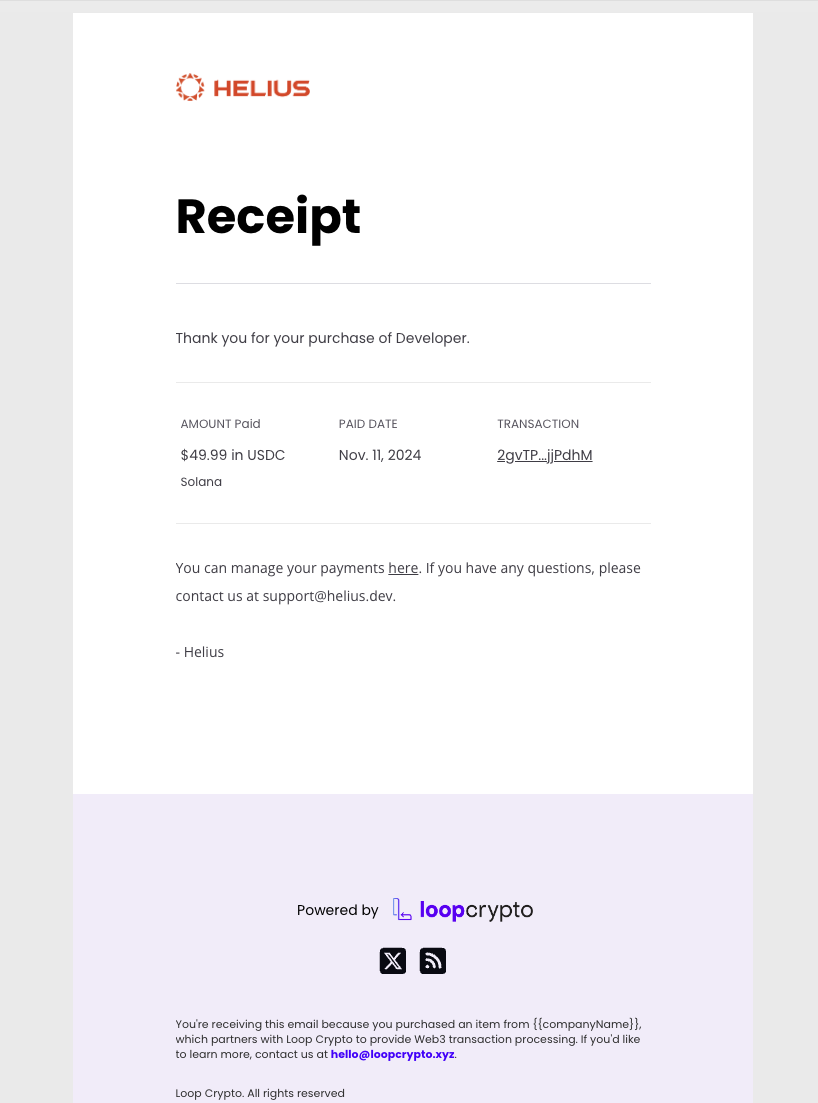
Stripe emails
You may have configured your Stripe to send email notifications to your customers. Please note, this configuration is set for all of your subscriptions, regardless if they are paid in fiat or in crypto via Loop. Loop automatically adds to the memo field “This invoice will be paid via Loop.”