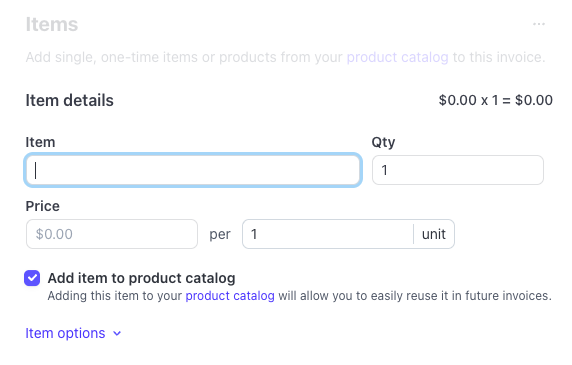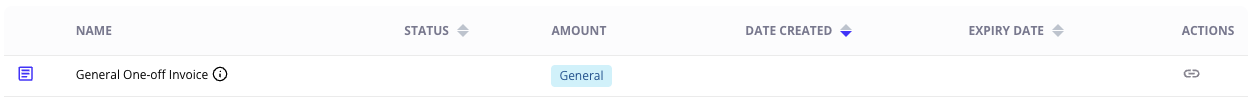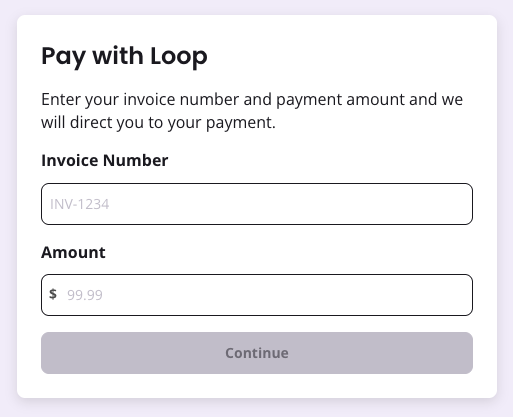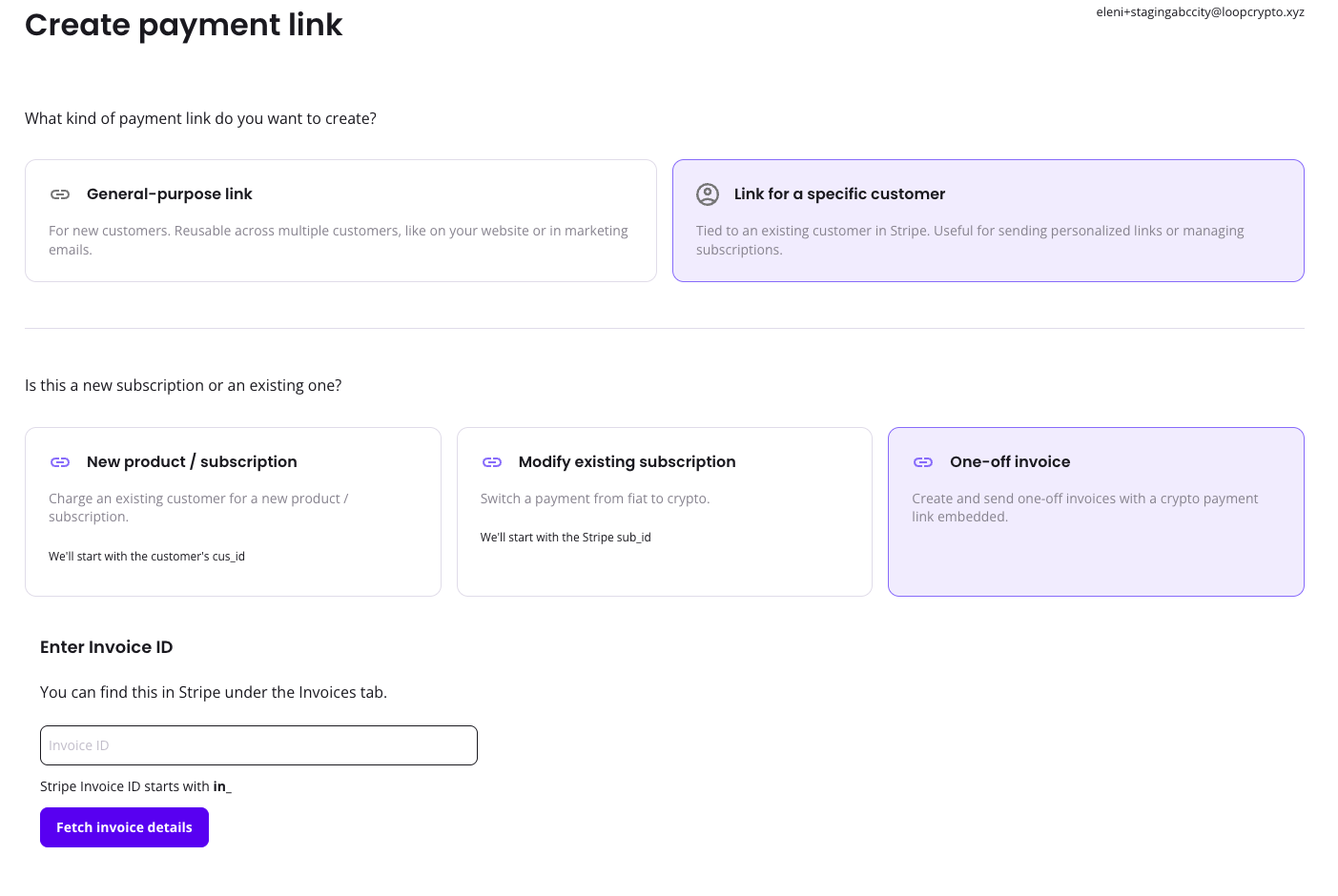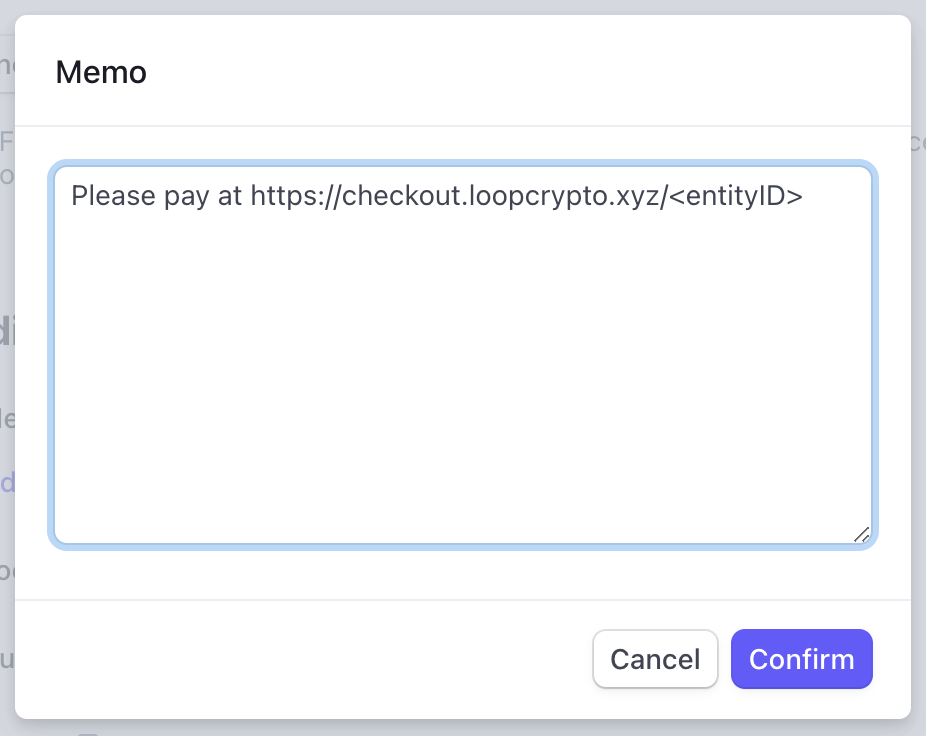Skip to main contentLoop provides you with a general one-off invoice link to add into any Stripe one-time invoice. This link serves as a crypto payment option when a customer receives an invoice from Stripe. If the link is used, Loop will automatically mark the invoice in Stripe as paid. If the customer pays using another method, Loop simply does nothing.
- Embed this link when sending one-off invoices not tied to a subscription (directions below on how to automatically have the link in all one-off invoices sent).
- Find this link on your company dashboard on the Payment Link page, called “General One-off Invoice”
- The customer will be ask to pay the final due amount, including any taxes, fees, coupons, etc.
Requirements
- The invoice must be priced in USD.
- The items included in the invoice must be in your product catalog. If you are adding a new item, you will need to tick the box “add item to product catalog.”
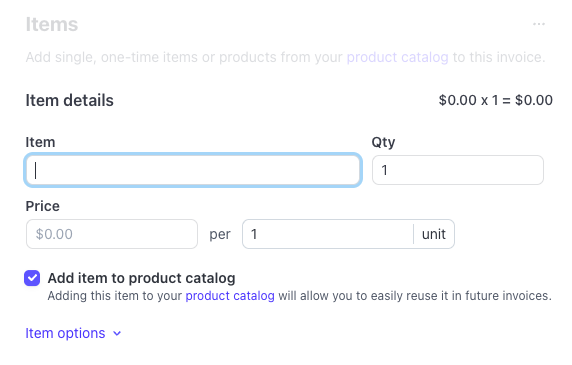
Payment confirmation
After the customer has successfully gone through the Loop checkout and the transaction is finalized, Loop will automatically mark the Stripe invoice as paid and include the transaction hash within the memo field of the payment.
You can read about which Stripe webhooks to listen to here.
Net Payment Terms
If your invoice has net payment terms, the payment link will show the due date to include the payment days. However, upon completing the payment link, the payment will be charged immediately and the invoice will be marked paid.
Debugging errors
Payers will see an error message if any of the following is true:
- Invoice number entered isn’t found
- Amount entered doesn’t match the invoice
- Invoice is already paid
- Invoice is in draft (i.e. not finalized in Stripe)
Getting the static invoice payment link
The payment link for one-off invoices is a single static link address that can be found on the Payment Links page on the Company Dashboard.
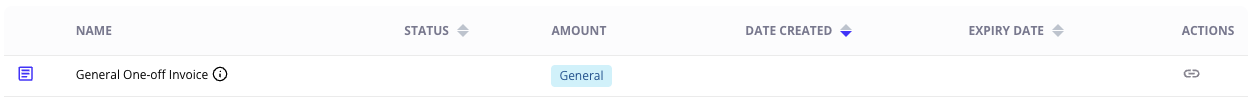 Payers type in the invoice number and amount due (inclusive of any taxes, discounts, quantities, etc) to authenticate into the invoice and pay the bill.
Payers type in the invoice number and amount due (inclusive of any taxes, discounts, quantities, etc) to authenticate into the invoice and pay the bill.
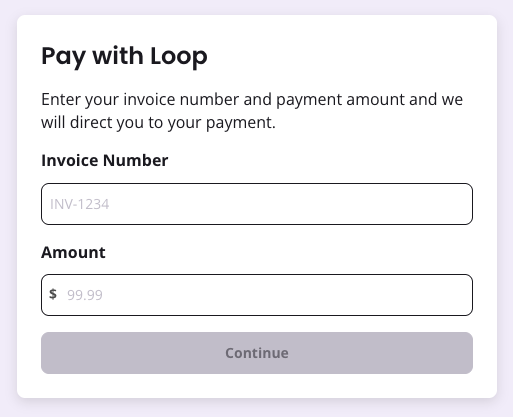 Merchants can pre-populate the payment link so that it takes the customer directly to their unique checkout page. You can either make a link using the checkout sessions endpoint and pass in the
Merchants can pre-populate the payment link so that it takes the customer directly to their unique checkout page. You can either make a link using the checkout sessions endpoint and pass in the invoiceId or use the payment link builder on the dashboard.
Please note, Stripe does not create an invoice number until after an invoice is finalized
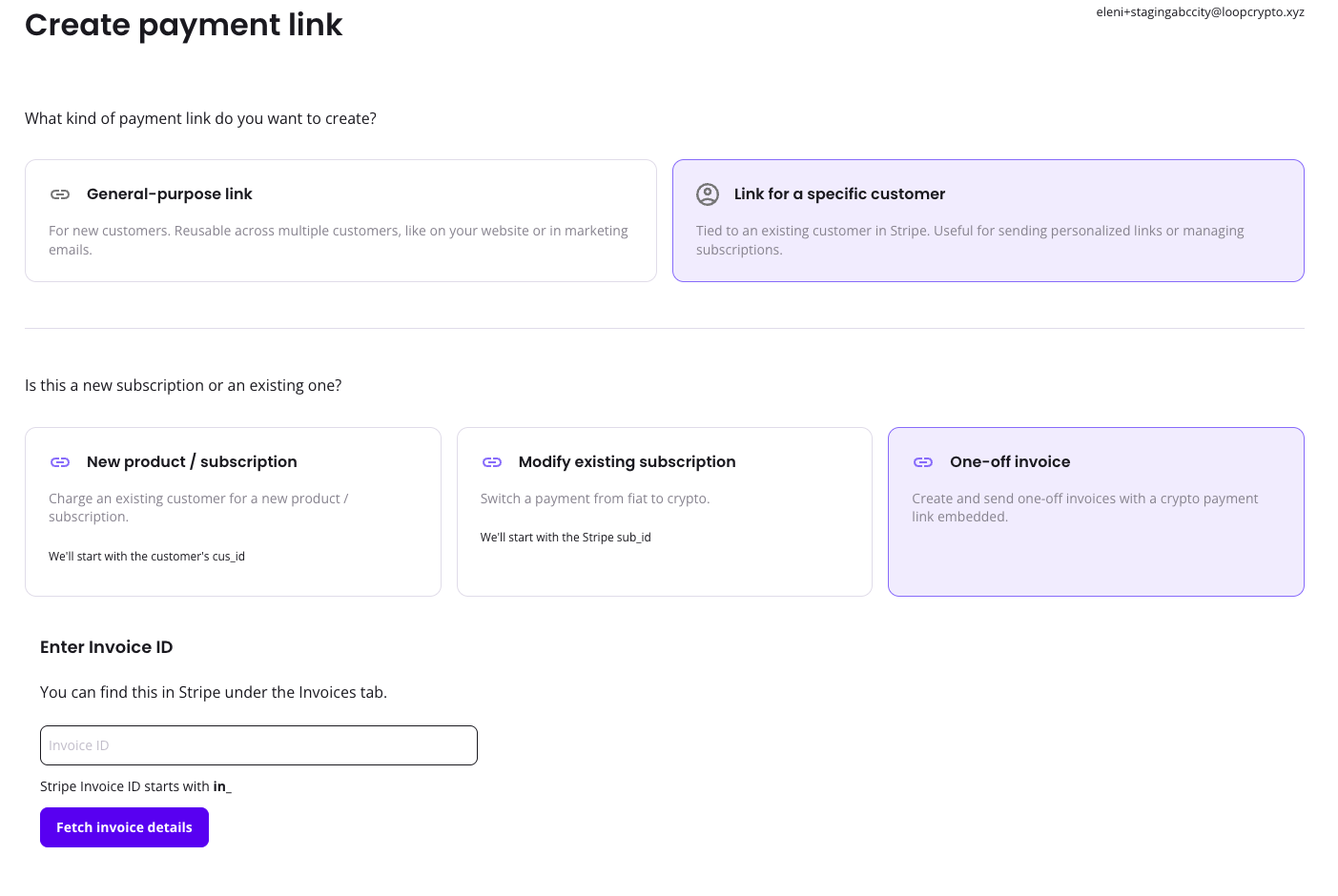
Add the Loop payment link automatically to all one-off invoices
To do this, navigate to Settings -> Billings -> Invoices -> Default memo field
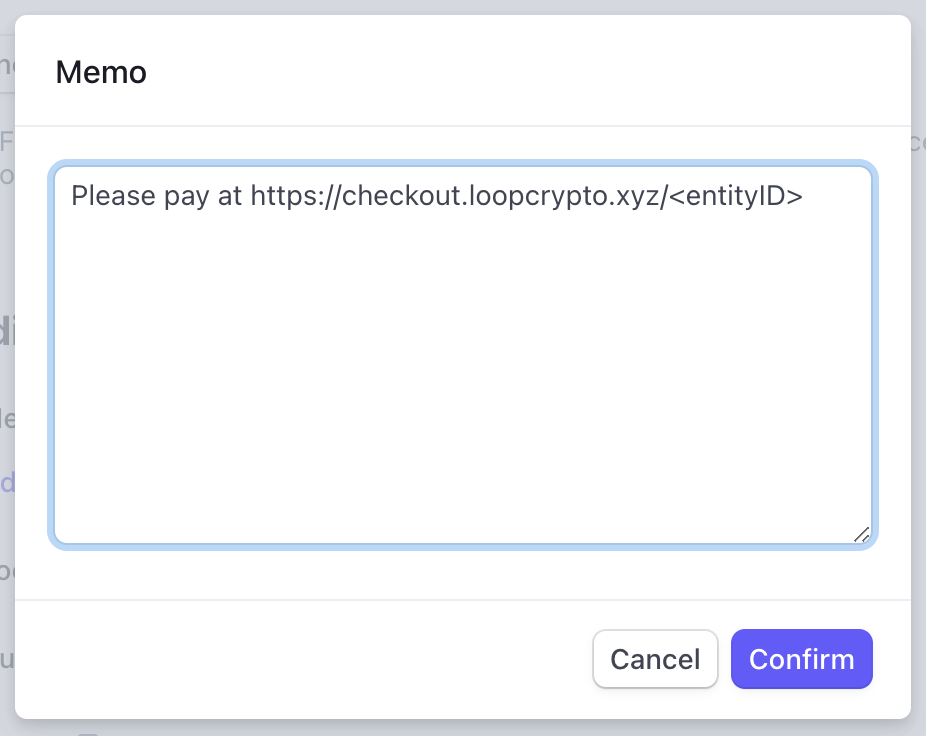 When you create an invoice in Stripe, Loop will make a corresponding “one-time payment” product in Loop. The product will automatically accept USDC on each network you have configured. If you’d like to add tokens, you can edit the tokens and networks that you are willing to accept on the dashboard or via the PATCH Items API call.
When you create an invoice in Stripe, Loop will make a corresponding “one-time payment” product in Loop. The product will automatically accept USDC on each network you have configured. If you’d like to add tokens, you can edit the tokens and networks that you are willing to accept on the dashboard or via the PATCH Items API call.
Adding a payment link to an single invoice
If you do not want to set payment as a default payment method, you can add the payment link to an individual invoice.
When you’re creating the invoice in Stripe, under the “Additional options” section, check add “Memo” and add in the Loop payment link.