What is in a payment link?
What is in a payment link?
There are five parts to each link:
- Cart
- Connect wallet
- Select network and token
- Provide email
- Purchase
Cart
The cart shows the customer the items/products they are purchasing. Carts can show multiple items by appending together the item's itemIds to the end of the payment link (?item_id=<item_id>,<item_id>,...) or just one item and have a place for customers to add coupon code. Lastly, you can hide carts by appending to the ned of the payment link ?cartEnabled=false
Connect wallet
Payers can connect any non-custodial wallet to the checkout page, including a Safe wallet. To use a Safe wallet, payers must connect one of the signing wallets and then choose the associated Safe wallet.
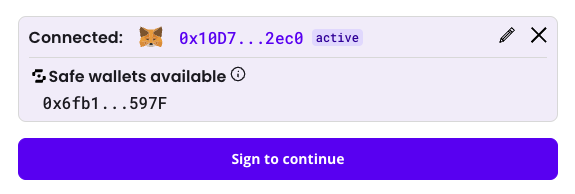
When a payer connects their wallet, Loop will check if that wallet has an existing subscription with this product. Thus, this notification does not show up for one-time payments or invoices, but it does show up in the case of multi-item purchases if one of the products has already been purchased.
If the payer has an existing subscription with this product, the payer will see a notification but will still be allowed to proceed with the purchase.
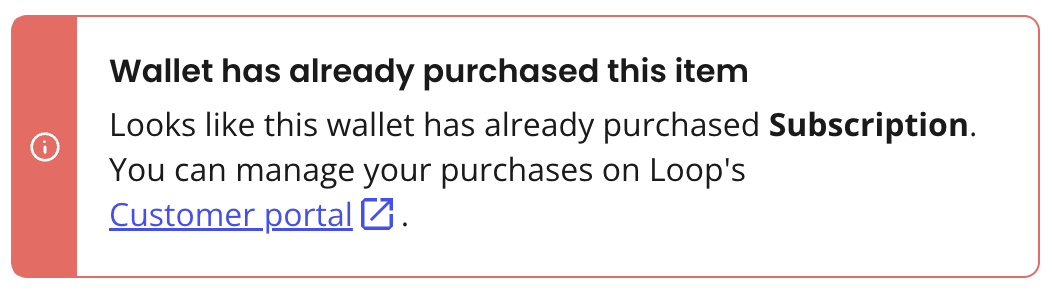
Select network and token
Each link can be configured to only allow payment from a subset of networks and with tokens. This can be configured on the Company Dashboard or via API within the Item endpoint.
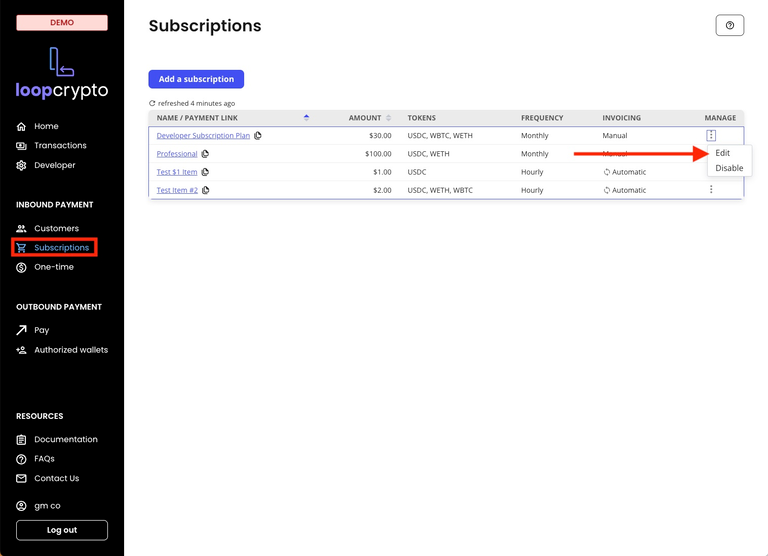
By default, all networks and tokens configured at the entity level will be available for a payer to select for purchase.
Provide email
Payers provide their email so that Loop can send a receipt and notify them of upcoming payments, which increases the rate of successful follow-on payments.
Additionally, the provided email is used as a record locator to associate the checkout with an existing customer in Stripe.
You may pre-fill an email address by passing in the parameter in the URL, defined on the customizable functionality page. This will render the address uneditable by the end payer.
Purchase
Payers confirm one transaction that allows Loop to initiate the payment. Payers will be held at checkout until the payment confirms onchain. If payers modify the payment, they will be asked to resend.
For invoices only
To make it easier for payers to pay invoices with net payment terms, payers are able to schedule a payment date.
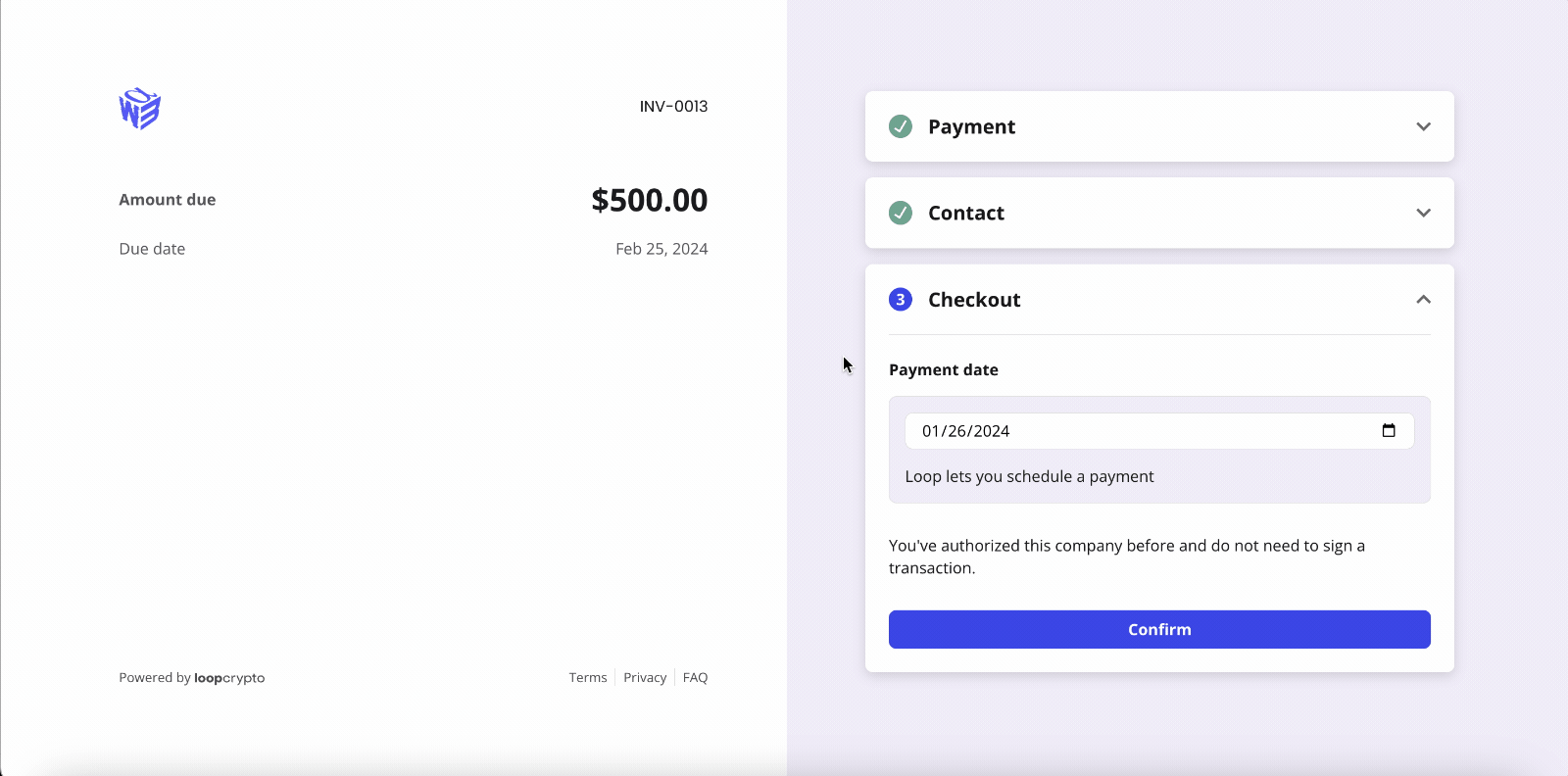
Merchants can see what date is scheduled on their company dashboard, having the comfort of knowing the payment will take place without having to bug their end customer.
Some details:
- Payments are scheduled for 12am on the date chosen in the customer's local timezone.
- Customers can schedule a payment as far into the future as they would like
- Customers are prevented from selecting a payment date in the past
- Customers are not able to edit a payment once it is scheduled
Updated 4 months ago
