New customer and new purchase
Here are the steps for creating a payment link for a new customer making a new purchase of a subscription or one-time purchase.
This link is static payment link and can be reused. Thus, you can embed it on your website in a "pay with crypto" button to enable self-serve.
- Create the product(s) and price in Stripe (skip if done). Please note, you must add a price to the product in Stripe or else the product will not be brought into Loop.
- On the Loop Dashboard, configure the tokens you'd like to accept for these product(s)
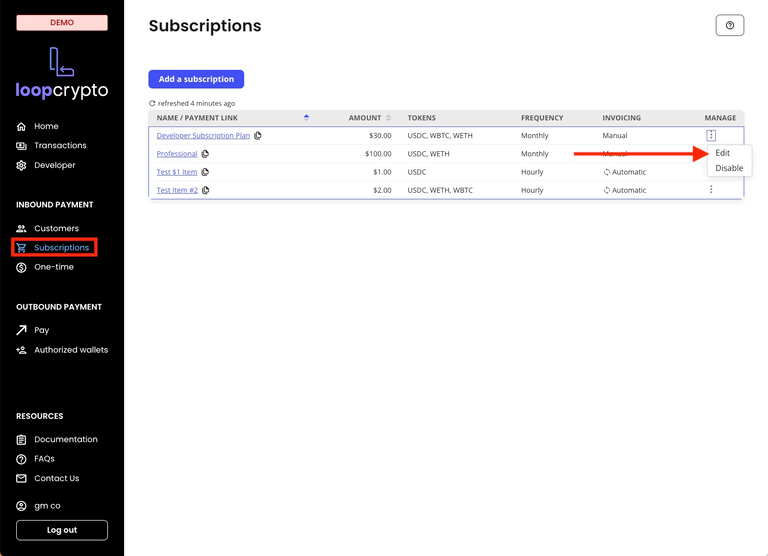
- Now you're ready to create your payment link!
There are 3 ways to get a payment link.
- (Preferred method) Using the "Quick Start" tool on Loop's dashboard where you will be walked through steps to create your checkout link
- Go to Loop's dashboard, and on the "Home" page, click "Create a checkout link for new customers"
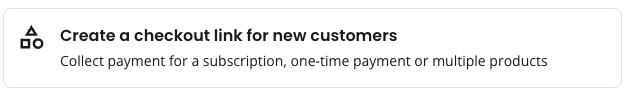
- Navigating to the "Subscriptions" or "One-time" page to grab the link associated with the given product. You will have to append to the end any additional configurations yourself (directions).
- In the response of the GET Items endpoint, called
url
How payment links work for a new customer
When a payment link is used:
- Loop creates a new customer in Stripe, and tells Stripe about the purchase
- Stripe creates an invoice based on the billing settings associated with the product and/or subscription
- Loop charges the customer onchain based on the Stripe bill
- Loop marks the invoice in Stripe as
paid, adding thetx hash,wallet addressandamountto the invoice's metadata.
These steps happen within a matter of seconds, with any delays due to chain confirmation times. The customer will be help on the payment page until the payment is confirmed.
Updated 4 months ago
