paymentMethod at any time by API and on the dashboard.
Customers can always increase their aurthorization on the customer portal.
On Dashboard
Customers -> select customer -> payment methods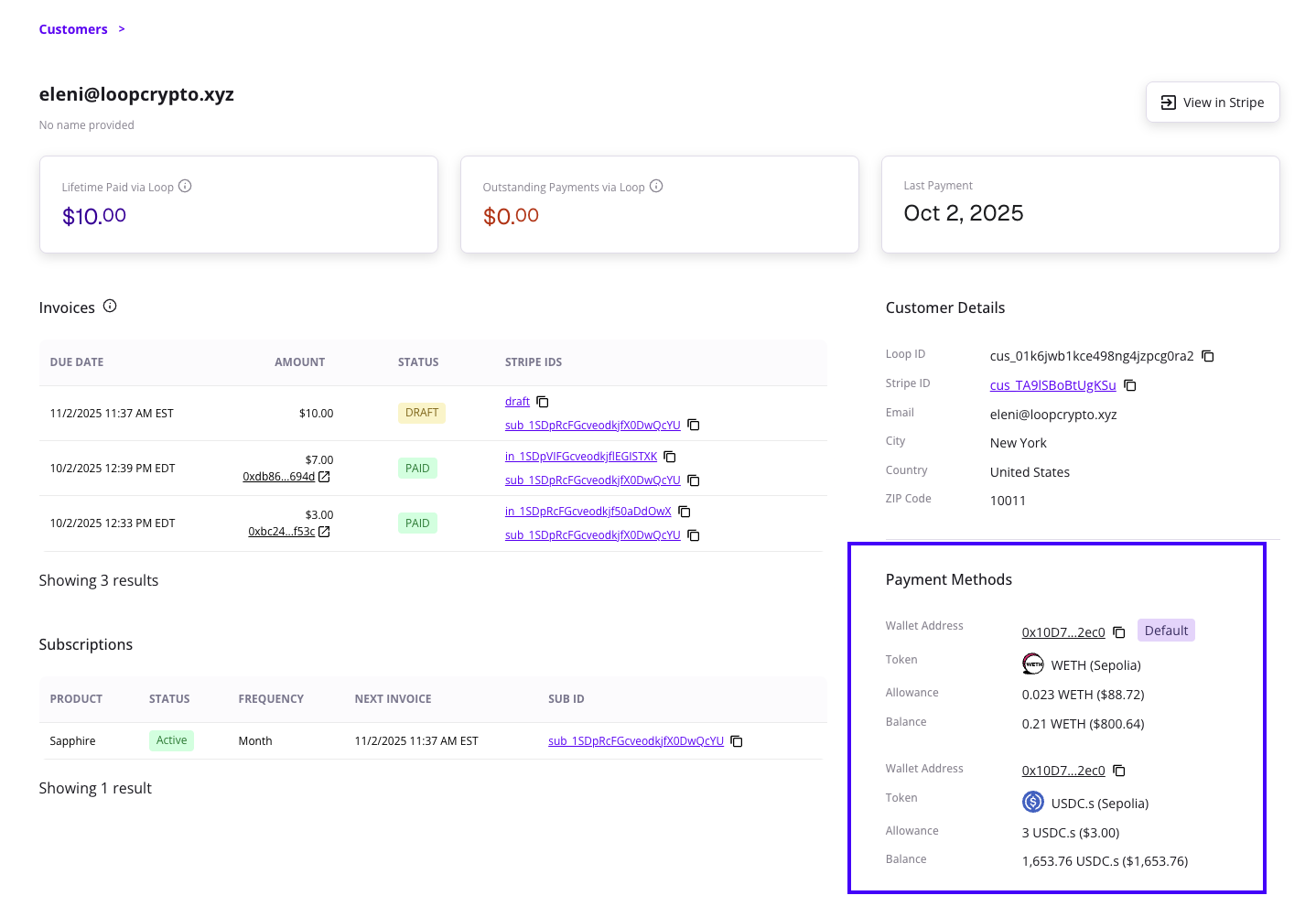
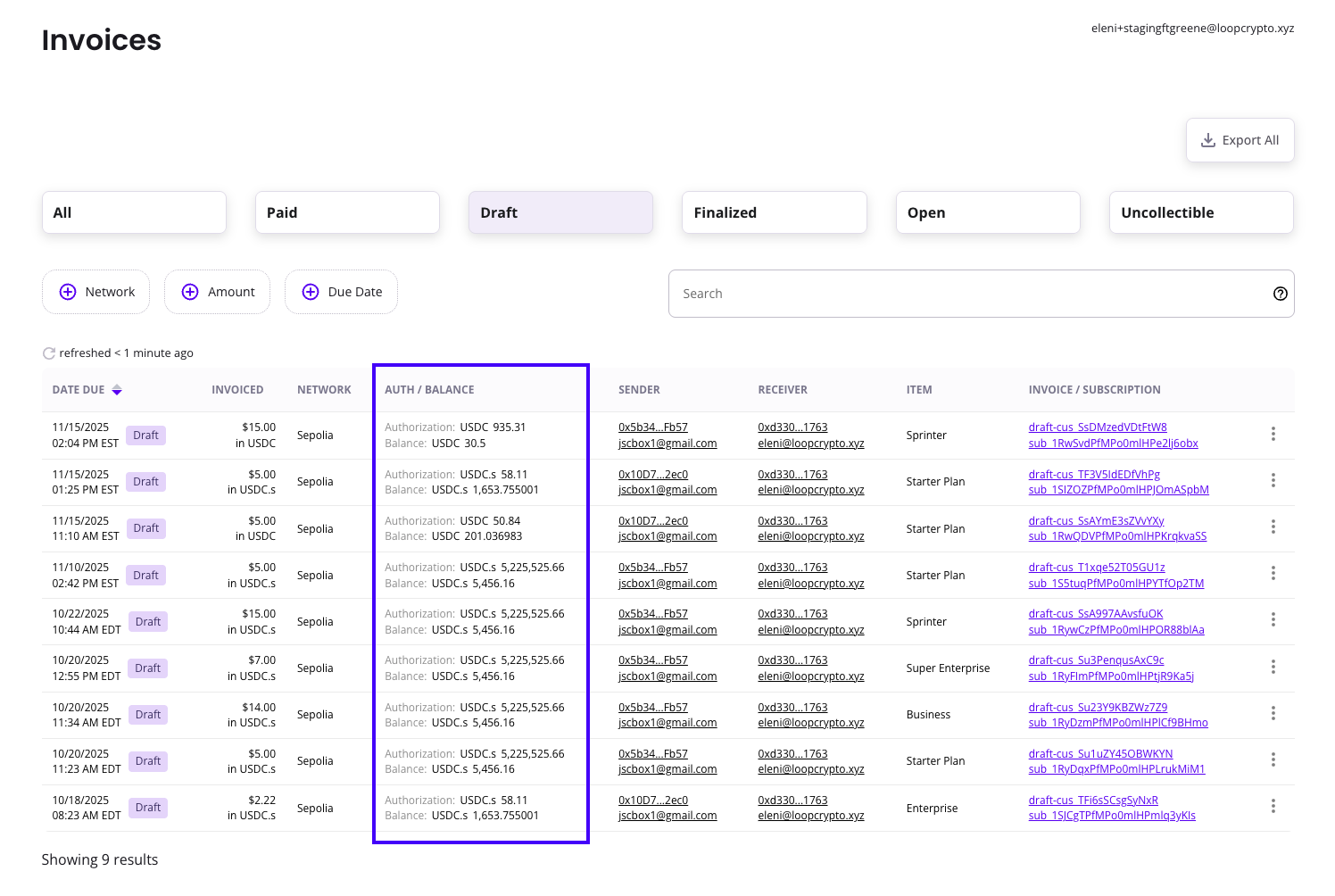
By API
Call thepaymentMethods endpoint. The response will include:
token amount and pre-formatted for token decimals. For stablecoins, like USDC and USDT, the token amount is equal to $1. For all other tokens, you will can use the decimals and exchange rate provided in the response to convert.